Your LinkedIn Business Page Playbook for 2025
- Stephanie Dyke
- Sep 11, 2025
- 4 min read
Updated: Sep 23, 2025
A practical, step-by-step guide for creating and optimizing your company's LinkedIn page

This guide assumes you're already a LinkedIn user looking to create a page for your company (and btw, no personal profile = no company page). Maybe you're launching something new and want a professional presence from day one. Or your business has been around while but you've finally realized that having a LinkedIn page makes sense – more visibility, better credibility, all the benefits of being where the professionals hang out. Whatever the case, these instructions work as of September, 2025. And yes, the date matters. Social media platforms change constantly, so always check when seeking guidance.
Before you begin, gather what you will need.
Before creating your LinkedIn page, gather essential information such as your business name, logo (preferably 300 x 300 pixels), a compelling description (up to 2,000 characters), a tagline (up to 120 characters), your website URL, and any social media links you want to include.
Creation: The Step-by-Step
Log into your personal LinkedIn account.
Click on the ‘Work’ icon in the upper right corner.
Select ‘Create a Company Page’ from the dropdown.
Choose the appropriate category for your business (small business, medium to large business, etc.).
Fill in your business details, including the name, website, and tagline (120 characters). Here you can identify a custom URL if you wish, but choose wisely, you can’t change it later.
Upload your logo (300x300 px) and a cover image (1,128 x 191 pixels).
Complete your About section (up to 2,000 characters). Make sure and include what differentiates your business from the competition, and use keywords your customers would naturally search for.
Click ‘Create Page’ to finalize.
Your business page is live. Now what?
Add Relevant Hashtags – up to 10, specific and relevant words and phrases that will help people find you.
Get Followers: Start with Your Team. If you have employees, ask them to add your company to their profile experience. They can search for your company name and add your company as employer.
Use the "Invite Connections" Feature: LinkedIn lets you invite your personal connections to follow your business page. Find this in the "Grow your followers" section on your page.
Cross-Promote Everywhere. add LinkedIn icon to your website footer, include page link in email signatures, share on other social platforms, and add to business cards and marketing materials.
Tag Your People. Encourage your network and industry partners to tag your company in their content. Then tag them back, because tagging is a two-way street. It brings greater visibility to both parties. However, make sure to only tag individuals or companies who are directly relevant to your post, as over-tagging can be a bit annoying.
Publish Away. Don’t shy away from publishing articles – embrace the mindset of abundance and post your ideas as a veritable subject matter expert. You can repurpose your blog posts, if you have one, as articles on LinkedIn. You could share industry insights, company news, behind-the-scenes insights, employee spotlights, case studies, and engaging multimedia content like videos and infographics.
Find Your Tribe. Join relevant industry groups, where your shared expertise can really hit home.
Frequently Asked Questions
How Do I Optimize My LinkedIn Business Presence for SEO and GEO?
Ensure your business description and tagline are keyword-rich, and post regular updates and engaging visuals.
Posting consistently with valuable content boosts your SEO and GEO.
You can consider using LinkedIn ads to reach a broader audience, but that’s a subject for another article. Don’t take that step until your company page is finished and strong on its own.
How Do I Measure the Success of My LinkedIn Business Page?
You can measure the success of your LinkedIn Business Page using LinkedIn analytics. Track engagement metrics such as follower growth, post interactions, and audience demographics to evaluate performance. Remember to pay attention to what clearly works and what clearly does not, and adjust strategies accordingly.
What are some common mistakes to avoid?
Incomplete profiles: Blank sections look amateurish
Inconsistent posting: Sporadic activity kills momentum
Ignoring comments: Social media is social, so.. respond to people
Over-tagging: Only tag when genuinely relevant
Generic content: Stand for something specific
Premium Pages: Worth It or Just LinkedIn's Upsell?
Paying the premium can extend your reach with things like CTA buttons and more insights, but it's not magic. It won't fix a sub-par page. Here's what a paid subscription will get you:
Custom CTA buttons (call to action buttons like “contact us,” “visit website,” etc.
Custom highlights for awards/certifications
Visitor insights (limited but useful)
Custom testimonial display
Auto-invite tools for followers
Staying Up-to-Date with LinkedIn’s Features and Best Practices
Stay updated with LinkedIn’s features and best practices by following their official blog, joining marketing groups, and attending webinars. These resources provide insights into new tools and effective strategies for maximizing your LinkedIn presence. Here’s a start: I recently attended a LinkedIn webinar hosted by the creator of The Marketing Lab, a group that aims to be a space for business owners to connect and collaborate around marketing topics. Social media seems to be the main focus, and I’ve found it helpful so far.
Setting up your business page is the easy part – making it work for you is where things get interesting. If you want a second pair of eyes on your strategy or just want to talk through your approach, get in touch. We have walked enough people through this to know some shortcuts that work.






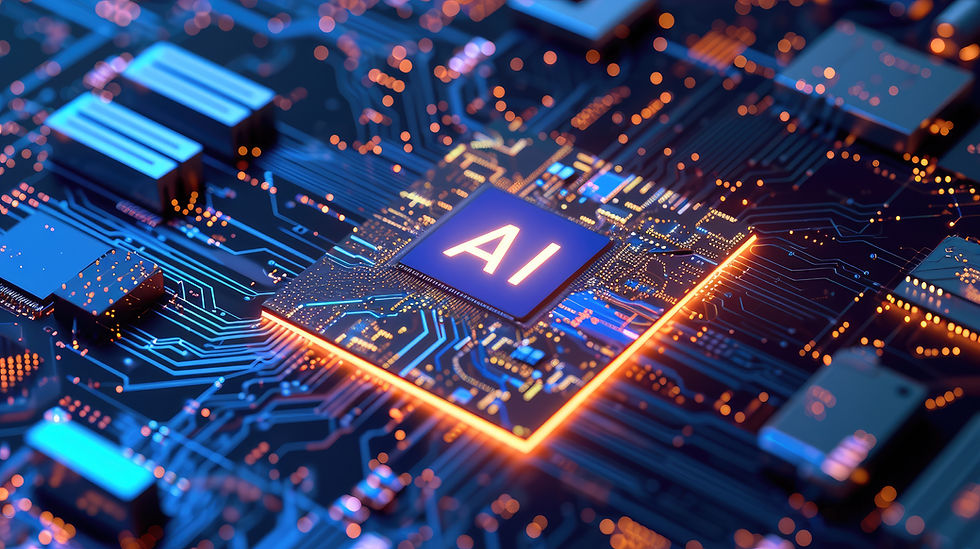
Comments